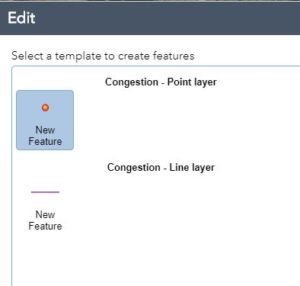The last time you experienced traffic congestion, where were you trying to go? Tell us with our first ever crowdsourcing map app!
Report congestion here. Use the buttons in the upper left to get help, add a point or a line with a comment, or view the legend.
Having trouble getting started? Click the help button in the upper left corner of the map: ![]()
Still not sure what to do? Use the mouse to pan and the mouse wheel or the “+” and “-” buttons to zoom in until you see the place where you experience traffic congestion. Use the search box to quickly find an address or street.
Click the “Edit” button and select “New Feature” to add a point or a line. For example, you might add a point at an intersection or specific address. Or you might draw a line along a longer segment where you experience congestion.
If adding a line, double-click to the end the line.
After adding a point or line, you can enter a comment. Tell us where you were going when you experienced traffic congestion.
The comment will be saved when you click “Close”.